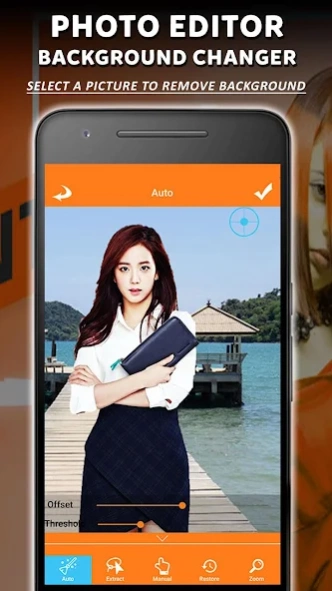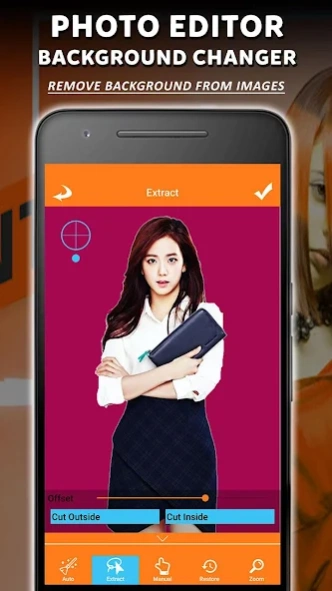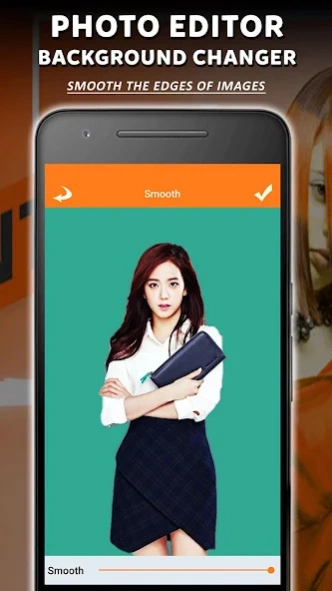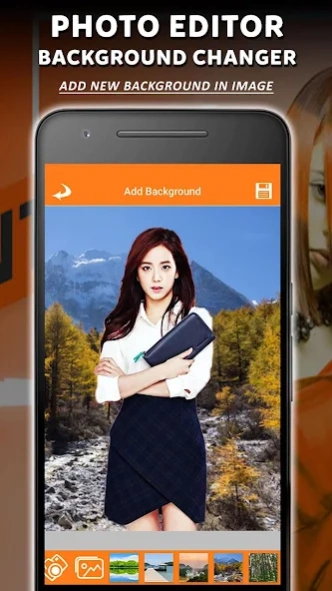Simple Photo Editor-Background 1.0
Free Version
Publisher Description
Simple Photo Editor-Background - Make picture transparent, add a new background, superimpose images.
An application designed to remove the background of a picture, make the background of a picture transparent or add a new background to the picture.
The app uses an efficient background eraser tool to efficiently remove unwanted colors, content, objects from your photos. The background eraser offers operations like auto background removal, manual, draw, restore, zoom and smooth edges to become a wholesome background editor app like no other app.
With the most advanced photo eraser tool. You can select the auto background remover operation that automagically figures out which part of the picture you would like to remove. Use manual background eraser that uses a magic brush to draw on a photo. Then draw a closed loop and select either cut outside to cut inside to remove a part of an image. Use the restore tool to recover any side of the image you want to restore. Use the normal brush, eraser and smooth feature to fine-tune the image edges further. You can pinch to zoom or rotate the photo. Now either save it as a transparent image or set a new background to the image.
Remove a boring and unwanted background from your photos with Simple Photo Editor-Background Changer. Either save the transparent image in PNG format or JPG format. The resulting transparent part of a picture can be used as a stamp or sticker in other places to make a photo-montage, collage or overlapping images. Or add a whole new background to the image with a beautiful background or use your default background. The app has a wide range of beautiful wallpapers to use them as the background of a photo.
App Features:
INCREASE OR DECREASE BRUSH SIZE
Select erase, brush or line and drag the slider to increase or decrease the size.
SET OFFSET
Set the offset of the brush for easy finger movement operation.
UNDO AND REDO
Do not like the changes made press undo to reverse the operation. Press redo to redo the last undo.
CHANGE BACKGROUND
Either save a transparent image or capture background image from camera or choose from the gallery, pick a solid color from the color picker.
SAVE OR SHARE OPTION
When done with editing save the image to the gallery or share it on any social networking site like Instagram, Facebook.
About Simple Photo Editor-Background
Simple Photo Editor-Background is a free app for Android published in the Screen Capture list of apps, part of Graphic Apps.
The company that develops Simple Photo Editor-Background is Droid tech. The latest version released by its developer is 1.0.
To install Simple Photo Editor-Background on your Android device, just click the green Continue To App button above to start the installation process. The app is listed on our website since 2019-07-09 and was downloaded 2 times. We have already checked if the download link is safe, however for your own protection we recommend that you scan the downloaded app with your antivirus. Your antivirus may detect the Simple Photo Editor-Background as malware as malware if the download link to com.droidtech.photoeditor.backgroundchanger is broken.
How to install Simple Photo Editor-Background on your Android device:
- Click on the Continue To App button on our website. This will redirect you to Google Play.
- Once the Simple Photo Editor-Background is shown in the Google Play listing of your Android device, you can start its download and installation. Tap on the Install button located below the search bar and to the right of the app icon.
- A pop-up window with the permissions required by Simple Photo Editor-Background will be shown. Click on Accept to continue the process.
- Simple Photo Editor-Background will be downloaded onto your device, displaying a progress. Once the download completes, the installation will start and you'll get a notification after the installation is finished.